Gaomon “PD1161” Pen Display – Review
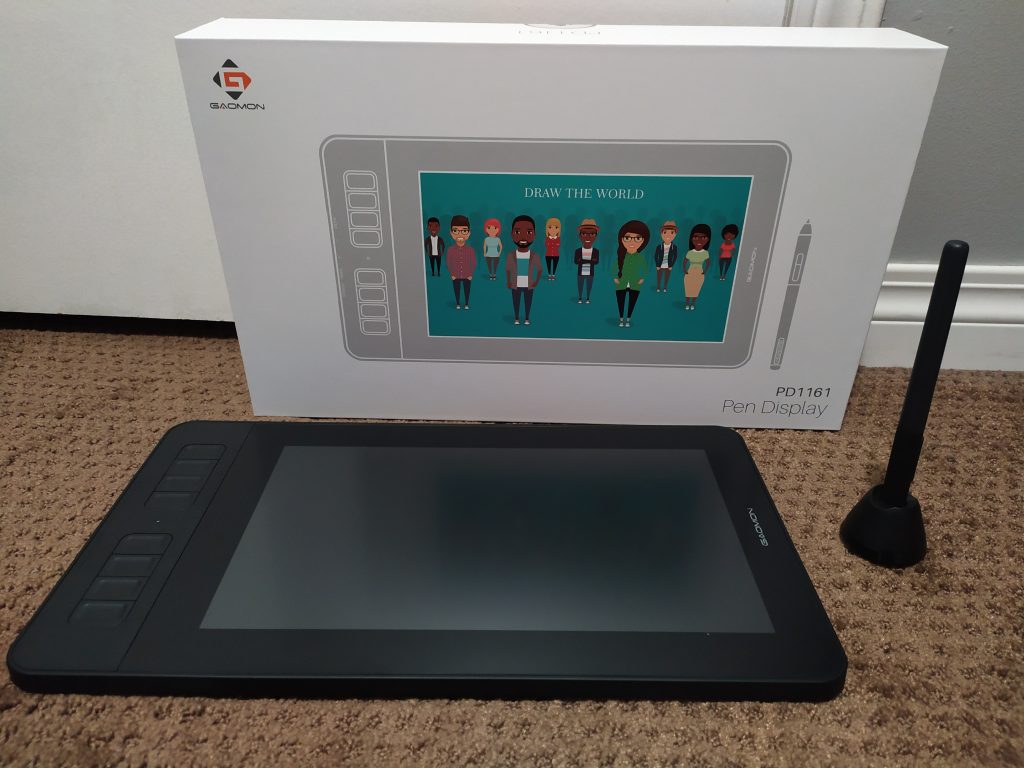
The Gaomon PD1161 is a reliable pen display that can help beginners easily practice their digital art skills without messing up the budget.
I was provided with the Gaomon PD1161 pen display for free for review. The opinions I have shared are my own.
I’m going to say it. At this point, I have begun considering myself somewhat of an expert when it comes to digital pen displays and art tablets. I have been lucky enough to test out and review a bunch of them on The Geekiary, and today I have another addition to my review list, the Gaomon PD1161 pen display.
So, let’s go over what this particular unit has to offer!
The Packaging
The Gaomon PD1161 pen display comes neatly packaged in a white cardboard box. On the front of the box is a nice cartoon-ish drawing featuring a bunch of humans on the screen of the pen display. Said drawing gives you an idea of what the actual unit is supposed to look like. Also, “Draw the World” is quite an encouraging tagline.
The back of the white cardboard box has the unit’s specifications, logos, and other trademark information.
The box opens by lifting the lid. There are no flaps or tags for you to worry about. The moment you lift away the lid you will get to see the pen display covered in a plastic wrap. I liked how the inside of the lid had a protective layer of foam. Underneath the pen display is a sheet of cardboard. Remove that and you will get to see all of the accessories that the unit comes with.
Inside the box, you will see the stylus, quick start guide, artist glove, pen holder that also acts as a nib-remover tool, power adaptor, and an integrated cable. Everything comes placed in individual compartments for easy storage.
Take note; the 8 extra nibs are placed inside the pen holder. You simply have to unscrew the accessory to get to the nibs. With how certain pen displays and digital art tablets have the extra nibs come inside a small plastic pouch, I liked how Gaomon presented the replacement nibs inside the dome-shaped tool.
The power adaptor is customizable, which means you can replace the plug depending on the type of power sockets you have. Due to being in Canada, I received the thin two-pronged plug.
The Drawing Tablet
As with the other pen displays out there, the PD1161 basically gives you an extra screen to draw on. Of course, you can also use it to stream videos, play games, etc. It functions as any other monitor would. All you need to do is connect it to a laptop or a desktop. Keep in mind that such pen displays aren’t capable of displaying anything themselves.
Weighing 866 grams and measuring approximately 14 inches x 8 inches, the PD1161 is one of the more portable pen display options out there. It’s made of durable plastic and the corners in the back have four rubber pads (one each) to ensure the pen display doesn’t slide while you draw.
The Active Area comes in at approximately 10 inches x 6 inches. More on that in a bit.
The front of the tablet has 8 rectangular customizable buttons on the left. I liked how each button made a clicking sound when pressed. While I’m not really into using customizable buttons, having 8 Shortcut Keys is sure to please artists who do like having them.
Next to the Shortcut Keys are the OSD (On-Screen Display) buttons. From left to right, these 5 buttons go Auto, +, -, Menu, and Power.
The surface of the pen display features a pre-installed Anti-glare protective film. However, this unit not having a peel-away film that needs to be removed before accessing the matte surface of the screen did feel weird to me. I enjoy taking off peel-away films!
Here’s my video of the Gaomon PD1161 pen display to show all of the contents in the box and the results I saw as I tested out the stylus.
The AP50 Stylus
The Gaomon PD1161 pen display uses the AP50 stylus which is approximately 7 inches long.
The shape is quite simple, resembling a traditional pen. The front of this battery-free pen has two buttons. There’s also a rubber grip to aid hand comfort. The weight is distributed well. I didn’t feel any pressure on the back of my hand as I continued to draw.
The pen features 8192 levels of Pen Pressure and Pen Tilt of ±60° degrees, a norm for such digital pens. The sensing height is said to be 10mm.
The pen is capable of rolling away. So, put it in the pen holder this unit comes with or at least make sure not to place it near the edge of your workspace to avoid damaging it when not in use.
The Drawing Experience
Connecting the Gaomon PD1161 to my laptop was easy. In a sense, it’s kind of convenient that the pen display used a power adaptor. It helped free one of my laptop’s USB ports. However, I can also see it being an inconvenience if you’re somewhere outside and not near a power outlet.
All I needed to operate the pen display was to install the necessary driver that I was able to download from Gaomon’s official website. Once connected, you can easily customize the Shortcut Keys, check the Pen Pressure, and play around with the display settings to make the drawing experience as perfect as possible for yourself.
Moving the stylus across the Active Area had a nice feel to it. I liked the level of resistance I experienced as I tested out the pen by drawing a few lines. There’s not much of the “scratchy” sound that I’m a fan of, but that’s to be expected from most pen displays.
Applying or releasing pressure on the pen showed immediate results as I drew thin and darker lines. There were no breaks as I continued to draw curls and swirls. There were also no breaks when I used the Eraser tool. The textures of the different digital pens I used appeared on the screen as they were supposed to.
With a 1920 x 1080 (FHD) Resolution and Aspect Ratio of 16:9, everything appeared crisp and bright on the screen. And of course, you can change the display settings whenever you want.
This unit is said to have a 25ms Response Time. Having gone through a bunch of pen displays and art tablets over the years, I would say that the so-called delay between the stylus and a line appearing on the screen is close to non-existent. I think I noticed it more because I was in my “reviewer” mode. But it shouldn’t bother any casual digital artist.
As for a con, in my opinion, using the PD1161 might need some getting used to if you usually draw on larger screened laptops and desktop monitors as I do. Adapting the stylus strokes to this pen display’s Active Area (which is smaller than my laptop screen) took me a second.
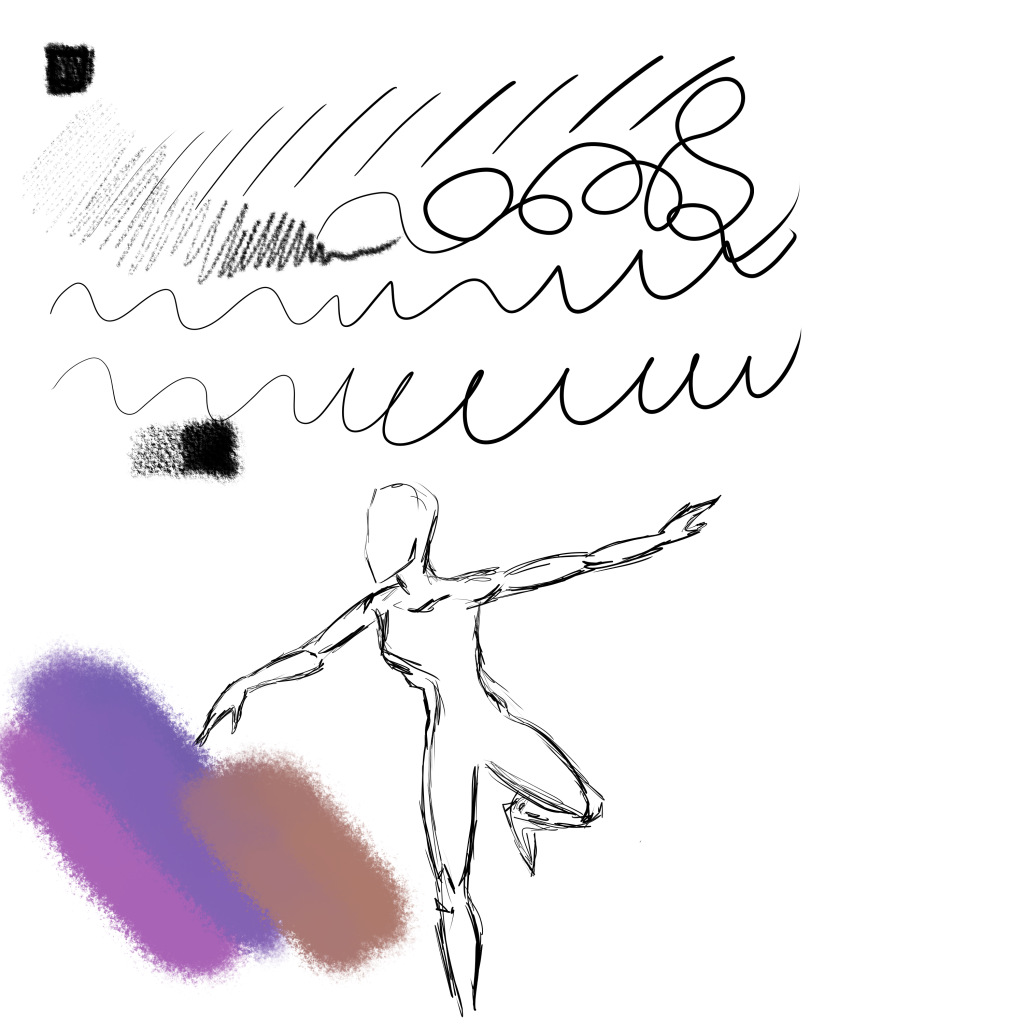
The Final Verdict
The Gaomon PD1161 is definitely a reliable pen display as a unit that seems to be marketed as a (somewhat) cheaper option for beginner digital artists. It surely gets the work done and delivers on the specifications.
This particular pen display doesn’t come with a stand though. So, I would recommend that you get yourself a pen display stand because drawing on such types of units with your head down can do a number on your neck.
Other than that, the PD1161 features a high-quality screen display, 8 customizable Shortcut Keys, and a convenient pen holder that also acts as a nib-removing tool.
As of writing this review, you can get the PD1161 on sale for $297 CAD (approximately $220 USD) via the company’s official website.
–
You can check out some of my digital art over at the AJ Raven Redbubble store. Profits from sales help support The Geekiary.
Author: Farid-ul-Haq
Farid has a Double Masters in Psychology and Biotechnology as well as an M.Phil in Molecular Genetics. He is the author of numerous books including Missing in Somerville, and The Game Master of Somerville. He gives us insight into comics, books, TV shows, anime/manga, video games, and movies.
Help support independent journalism. Subscribe to our Patreon.
Copyright © The Geekiary
Do not copy our content in whole to other websites. If you are reading this anywhere besides TheGeekiary.com, it has been stolen.Read our

