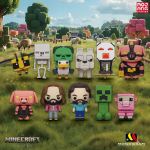Minecraft Earth Has Some Bumps in the Road, But Lots of Potential

Minecraft Earth has launched their early access version of the game and, while it has a lot of potential, there’s some pretty major bumps in the road. I suppose that’s expected at this point, though. And overall I’m still enjoying it.
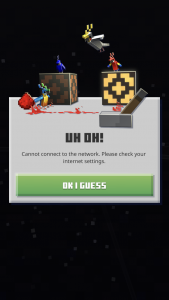 I’ve been playing Minecraft since it was in Beta and I’ve loved it ever since. I’ve also grown fond of AR games in recent years, especially Pokemon Go. So when Minecraft Earth got announced I was extremely excited to see it move into the mobile VR game field as it seemed to be a combination of both my old favorite game and my new favorite game type.
I’ve been playing Minecraft since it was in Beta and I’ve loved it ever since. I’ve also grown fond of AR games in recent years, especially Pokemon Go. So when Minecraft Earth got announced I was extremely excited to see it move into the mobile VR game field as it seemed to be a combination of both my old favorite game and my new favorite game type.
When rumors began to spread that it had appeared in the app store yesterday, I rushed to download it. Finally! Minecraft Earth has arrived! Let’s punch some trees and build some castles!
Unfortunately, as with almost all popular launches (see: Disney+ and Pokemon Go), it was a glitchy mess right out of the gate. In fact, this has been the glitchiest mess of any launch I’ve ever encountered, but I’m willing to forgive that. The original Minecraft had such an impact on me that I’m going to keep playing through the glitches just to experience it in this new form.
Even the glitch screen itself makes it hard to be too mad. You have one button to dismiss the error. “Ok I Guess.” That’s pretty on brand for Minecraft, so I happily click the button, relaunch the app, and try again. Once things actually start to work, you can see there’s a huge amount of potential here.
Despite the errors, I got in a decent amount of gameplay on day one, but there’s going to be a lot more to experience as I move forward. There are few aspects I don’t feel I’ve been able to enjoy in full quite yet and it’s going to take some time mining resources before I can do much with it. But I don’t see myself ditching this game any time soon, so I’m sure I’ll have a more thorough experience in due time. Just gotta be patient and build up my stock of materials first.
Minecraft Earth AR Experience
The AR aspect of the game isn’t as immersive as Pokemon Go right now, though as people start building more and more impressive structures, it’ll likely get a lot better. You can place “build plates” into the world and view it in relation to the environment around it, which has a lot of potential. Right now I’ve mostly just been planting flowers as I don’t have enough to build anything beyond a starter dirt house. And really, nobody wants to see that. Until I can make something actually cool, my build plates are going to remain private.

Like Pokemon Go and Wizards Unite, your location in the real world will affect what’s available for you to play with. This could affect those who live in rural areas negatively, but I’m not sure if it’ll follow the same maps so rural players could luck out.
Pokemon Go and Wizards Unite seem to rely heavily on Ingress for location placement, but it doesn’t seem like Minecraft Earth relies as heavily on their maps, if it uses them at all. At this point I can’t really tell.
For the aforementioned two games, my house is right next to a Pokemon gym and Wizards Unite fortress. But when I open up Minecraft Earth, there’s nothing particularly special about where I’m located. Chunks of land, trees, and mobs randomly spawn near me, but there’s not one defined spot that’ll draw people to my area like the other two games. I’m mostly just loading the screen wherever I am and waiting for stuff to pop up in my circle.
There are “adventures” located on the maps, though. So you may still get some walking in if you want to experience those. I’m not entirely clear how those locations are being selected at this point. The few I’ve encountered don’t seem to correlate to Pokestops or Gyms directly. Some are close, but it’s clearly not a direct correlation. It’s possible it taps into these maps partially for this, but I can’t be sure based on what I’m seeing so far.
So what all this boils down to is that I’m going to have to get up out of bed and leave my apartment if I want to play any location based challenges for this one. I can’t just idly play from the comfort of my home because I am lucky enough to live next door to a church. C’est la vie.
 Crafting and Smelting Mechanisms
Crafting and Smelting Mechanisms
Crafting and Smelting are both a lot more automatic in Minecraft Earth. You simply pull up the crafting table or smelting oven under the “Make Stuff” tab and browse the recipes for your desired item.
In the original game you actually have to learn the recipes in order to craft new items into existence. You need to know where to place what item in the 3×3 squares that the crafting tables allow, or you won’t get to build anything of interest. You’d be stuck living in a dirt hovel in the dark, basically.
On the one hand, this is great. You don’t have to constantly reference guides to make cool stuff. You simply scroll through what’s available and click on it. But a strange part of me is kind of sad that it takes away from the challenge of learning how to craft stuff. I don’t know why, but memorizing recipes was sort of a fun aspect of the game. That’s a very subjective thing to critique, though, as I’m sure memorizing recipes is actually annoying for a lot of people.
This game has a different set of goals, though. The AR aspect is the focus, so memorizing build recipes isn’t as relevant. So again, this is a forgivable change and I’m totally fine with it. I’ll focus more on building than crafting. The computer will figure this stuff out for me and I barely have to think about it.
Retro Minecraft Music
You guys! It has the OG Minecraft music! You know, the soothing score created by C418 back in 2011? That’s here too. If this wasn’t included, you might as well trash the whole project. It just wouldn’t be Minecraft.
Bless!
Building Mechanisms
 As mentioned previously, the build mechanism has potential, but right now it’s not too exciting. You can place build plates in the real world and then put stuff on it. And while I haven’t been able to experience this to its fullest because I’ve mostly just collected dirt, it sounds like it could be amazing. Here’s an excerpt from Tech Crunch, which sounds promising:
As mentioned previously, the build mechanism has potential, but right now it’s not too exciting. You can place build plates in the real world and then put stuff on it. And while I haven’t been able to experience this to its fullest because I’ve mostly just collected dirt, it sounds like it could be amazing. Here’s an excerpt from Tech Crunch, which sounds promising:
You place [build plates] in AR mode on a flat surface, which they lock onto, letting you move around freely to edit and play with them. […] It’s easy to “zoom in” to edit a structure by just moving your phone closer, and multiple people can play with the same blocks and plate at the same time.
Once you’ve put together something fun, you can take it to an outdoor location and have it represented at essentially “real” size, so you can walk around the interior of your castle or dungeon. Of course, you can’t climb steps, because they’re not real, but the other aspects work as expected: you can manipulate doors and other items, breed cave chickens and generally enjoy yourself.
So basically, I need to start getting a lot more resources so I can have fun with this aspect of the game. This is one part I haven’t been able to enjoy to the fullest yet because I simply don’t have enough to make anything interesting. But holy crap, this sounds super fun.
I’m sure there are people out there already amassing huge amounts of resources, though, so crazy awesome structures are just around the corner. Give it time. After scrolling through the hashtag on Twitter, I can already tell people are getting the hang of things and I’m excited to watch people make more cool stuff.
Mining Resources
Mining for resources is the one aspect of the game that I’m not sure I’ll get used to. I’m one of those Minecraft players that creates extensive tunnel systems deep below the ground, often all the way down the the bedrock. It’s not unusual for me to spend literally hours underground amassing materials that I can build with later. After a solid weekend playing in a new world, I tend to have all diamond armor and tools.
That’s not really an option here. When things pop up around you, you tap on it a few times and then collect the goods. Oftentimes you can’t tell what you’re mining for until the process is complete. A chunk of dirt could have some great stuff in it, or it can just be a chunk of dirt. So far I haven’t really gotten anything interesting besides one single red stone. It kind of bums me out.
The surface level resources are plentiful, however. There’s a ton of passive mobs and flowers everywhere you turn. Besides plopping down some flowers on a build plate, though, I haven’t really used any of the surface resources I’ve collected. That’s never really been the material that interested me, and I’m not sure that’ll change here.
Play Minecraft Earth On The Go
Pokemon Go generates a pop up when you’re traveling too fast to remind you not to play while driving. You simply assure the app that you aren’t behind the wheel of a car, then continue on your merry way, spinning Pokestops and catching Pokemon as you go. As a bus rider, this is one of my favorite things to do while riding the bus as it makes my commute a bit more interesting. I know where every stop and gym is on my route and have a morning routine.
Minecraft Earth is a bit more strict. It simply won’t allow you to tap resources while you’re traveling. It doesn’t give you the option to say you’re a passenger and continue playing. It blocks you from interacting with anything at all.
I’m sure this means there will be a lot fewer game related traffic accidents, but as a bus rider, UGH! This is my AR game time. Let me tap those cows as we whiz past them on the highway. I’m begging you please.
I get it. Safety is more important than making my commute interesting. I’ll get over it.
Okay I guess.
Update: This may have been a bug and not a feature. I played it on the way home without issue.
Micro-Transactions
Minecraft Earth looks like it’s going to suffer from the same issue that other mobile games suffer from: micro-transactions. You can buy build plates in the store for rubies, which you can get from collecting things in game, or by purchasing them outright. You can get a stack of 40 rubies for $1.99, and 8×8 build plates start at 75 rubies. After a couple hours of playing I’ve only collected about 20 rubies naturally, so if I want to get larger build plates, I’m going to have to spend money, be incredibly patient, or devote a ridiculous amount of time playing it.
But the app itself is free, so we can’t expect them to make no money off this at all. Artists and programmers and all the other lovely people who brought this game to life need to pay their bills, so this is something we’re just going to have to deal with in this medium. Micro-transactions are a way of life.
Minecraft Earth Overall Impressions
I like Minecraft Earth, and I’m going to keep playing. But honestly, I surprisingly love the original more. Perhaps the glitches set me off on the wrong foot, or maybe the crafting changes or lack of control when it comes to mining. My view on this may change, however, as more people start to build things and it becomes a lot more interactive. I don’t think it’ll ever beat the main game as far as how much I love it goes, but at the very least it’ll go into my rotation of AR games that I play when I’m bored.
Author: Angel Wilson
Angel is the admin of The Geekiary and a geek culture commentator. They earned a BA in Film & Digital Media from UC Santa Cruz. They have contributed to various podcasts and webcasts including An Englishman in San Diego, Free to Be Radio, and Genre TV for All. They identify as queer.
Help support independent journalism. Subscribe to our Patreon.
Copyright © The Geekiary
Do not copy our content in whole to other websites. If you are reading this anywhere besides TheGeekiary.com, it has been stolen.Read our