Ugee Q6 Drawing Tablet For Mobile Devices – Review
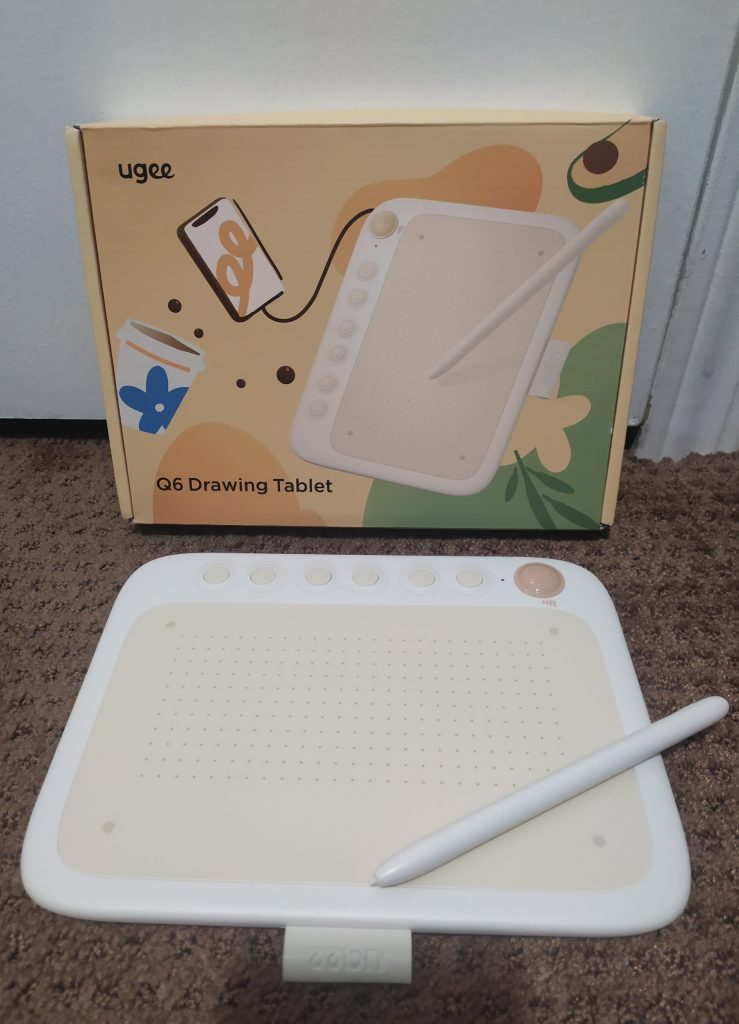
The Ugee Q6 drawing tablet has been advertised to let you efficiently draw on Android mobile devices. I’m glad to report that the Ugee Q6 tablet delivers where certain other tablets have failed.
I was provided with a free Ugee Q6 drawing tablet for review. The opinions I have shared are my own.
I have reviewed a bunch of digital drawing tablets as an artist. And if you have been keeping up with my opinions, you would know that numerous tablets don’t really work with mobile devices, even when the promotional material states they can do so. That’s why I was looking forward to trying out the Ugee Q6 unit (the latest from the company) because it has been specifically created to be easy to use with mobile devices.
So, here are my thoughts!
The Packaging
This particular tablet comes neatly packed in a small cardboard box. The front of the box has an image of the tablet, a smartphone, and a cup of coffee. It’s a simple design that immediately lets you know what this tablet is for.
The back of the box has the device’s specifications and some other information related to the company and manufacturing.
Opening the box, via the flap on the front side, reveals a sheet of foam protecting the contents inside. Remove the foam and you will get to see the tablet. Along with the tablet, the box also contains the stylus, 8 extra nibs, USB-C to C Cable, Micro USB to Adapter, nib extractor, warranty card, and a quick start guide.
The way the stylus, nib extractor, and other items came packaged in a single plastic pouch was a bit disheartening. This isn’t the first time Ugee has cut corners when it comes to overall packaging. Make me feel a bit more special, Ugee. At least have the stylus come in its own cardboard container, a pouch, or something.
The Drawing Tablet
The Ugee Q6 tablet that I received was the Macaron Beige one. According to the official Ugee website, the other color variants are Fresh Mint Green and Charcoal Gray. On first look, the tablet does have a toy-ish design. I do think it looks cooler in the Charcoal Gray variant.
As for the dimensions, this tablet comes in at approximately 8.5 x 6.5 inches with a drawing area of 6.3 x 3.5 inches. According to the specifications, it is supposed to weigh 249 grams. I didn’t check it because I don’t have a scale, but it sure is light in weight. It is also quite thin.
The tablet also has a piece of cloth hanging out from one side that can be used to store the stylus.
The front of the tablet has a total of six buttons to streamline the drawing process. Going from right to left, the buttons are Pen/Brush Tool, Eraser Tool, Size Decrease, Size Increase, Undo, and Redo. I have never been a huge user of shortcut keys when it comes to drawing tablets. But hey, more power to you if you are into them.
Now, the kind of flat knob on the right top corner of the tablet is the most unique aspect of said unit. This particular knob can be moved up or down (or sideways, depending on how you place the tablet) to adjust the aspect ratio with respect to the mobile device you are using this tablet with. The knob allows you to resize the workspace to cover 20:9, 16:9, 16:10, and 9:16 aspect ratios. This means that you can easily use the Ugee Q6 drawing tablet with your Android smartphone, Android tablet, and even your laptop. And yes, it also means you can use this unit vertically as well as horizontally.
This level of adaptability really makes the Ugee Q6 tablet a good purchase. No matter what device you have nearby, you can just connect it to this tablet and get to drawing or taking notes.
Flipping the tablet over, you will notice an interesting design that allows you to hide the cable along the side of the tablet (there’s a crevice). There’s just something satisfying about taking out the cable (you feel the right amount of resistance) and placing it all back in again once you are done. Such a design also does away with worrying about losing the cable or scrunching it up.
The back also has four rubber pads on the corners to ensure the tablet doesn’t move while being used.
The Ugee Stylus
The white stylus came in at approximately 5.5 inches long. Featuring a very plain design, I didn’t feel any discomfort while drawing with it on the tablet.
The stylus boasts 8192 levels of sensitivity and a Pen Tilt of ±60° degrees, a standard for such pens. So, you know what to expect.
There’s nothing much to this pen. It is simple and to the point. It does what it’s supposed to do.
The Drawing Experience
I used the Ugee Q6 art tablet with both an Android mobile device and my laptop. The drawing experience was good on both devices.
The connectivity aspect didn’t give me any issues. I found the process to be quite simple. Just use the appropriate cable to connect whichever device you want to use with this tablet. And you are good to go. Of course, you will need some kind of drawing software to properly use the tablet. For drawing on my Android smartphone I used the free software called ibis Paint X.
As I have mentioned in my previous reviews, one of the things I really like is the level of friction between the tablet and the stylus. And the Ugee Q6 tablet more than delivered the necessary level of friction.
I don’t know about you, but I enjoy hearing the scratching sounds as I move the stylus across the tablet’s active work area. On a psychological level, the sounds make me feel I’m doing something more “physical” even though the actual stylus strokes appear as pixels on the screen.
I tested the stylus and the tablet by changing the thickness of the pen strokes and I also made a bunch of squiggles. I didn’t experience any lag between my pen strokes and what appeared on the screen of my mobile device. There were no line breaks. And the pressure sensitivity worked when using the stylus to make darker or lighter lines.
The work area easily adjusted to the size of my smartphone screen. I didn’t have to spend time trying to figure out the right aspect ratio and calculating where to put the stylus to ensure I got the design to appear where I wanted it on the screen. It was all so easy to do.
The drawing experience was similar on my laptop. Again, the aspect ratio adjusted to my laptop screen, and I was able to make lines and squiggles without issue.
The Final Verdict
As of writing this review, the Ugee Q6 drawing tablet is available for only… wait for it… $39.00 USD.
And that’s just wow!
The versatility of this particular unit to seamlessly work with Android smartphones, tablets, and laptops is what sets it apart from competitors.
In my opinion, the Ugee Q6 drawing tablet is an impressive budget tablet for not just beginners but also for experienced artists who want a level of convenience when it comes to being artistic while traveling and without going through the hassle of packing a laptop.
On a related note, do check out some of my digital art over at the AJ Raven Redbubble store. Profits from sales help support The Geekiary.
Have you used drawing tablets from Ugee before? What did you think of them?
Let us know.
@thegeekiary #Ugee Q6 #drawingtablet for #Android devices – #unboxing #asmr ♬ original sound – The Geekiary
Author: Farid-ul-Haq
Farid has a Double Masters in Psychology and Biotechnology as well as an M.Phil in Molecular Genetics. He is the author of numerous books including Missing in Somerville, and The Game Master of Somerville. He gives us insight into comics, books, TV shows, anime/manga, video games, and movies.
Help support independent journalism. Subscribe to our Patreon.
Copyright © The Geekiary
Do not copy our content in whole to other websites. If you are reading this anywhere besides TheGeekiary.com, it has been stolen.Read our

