UGEE “U1200″ Pen Display – Review
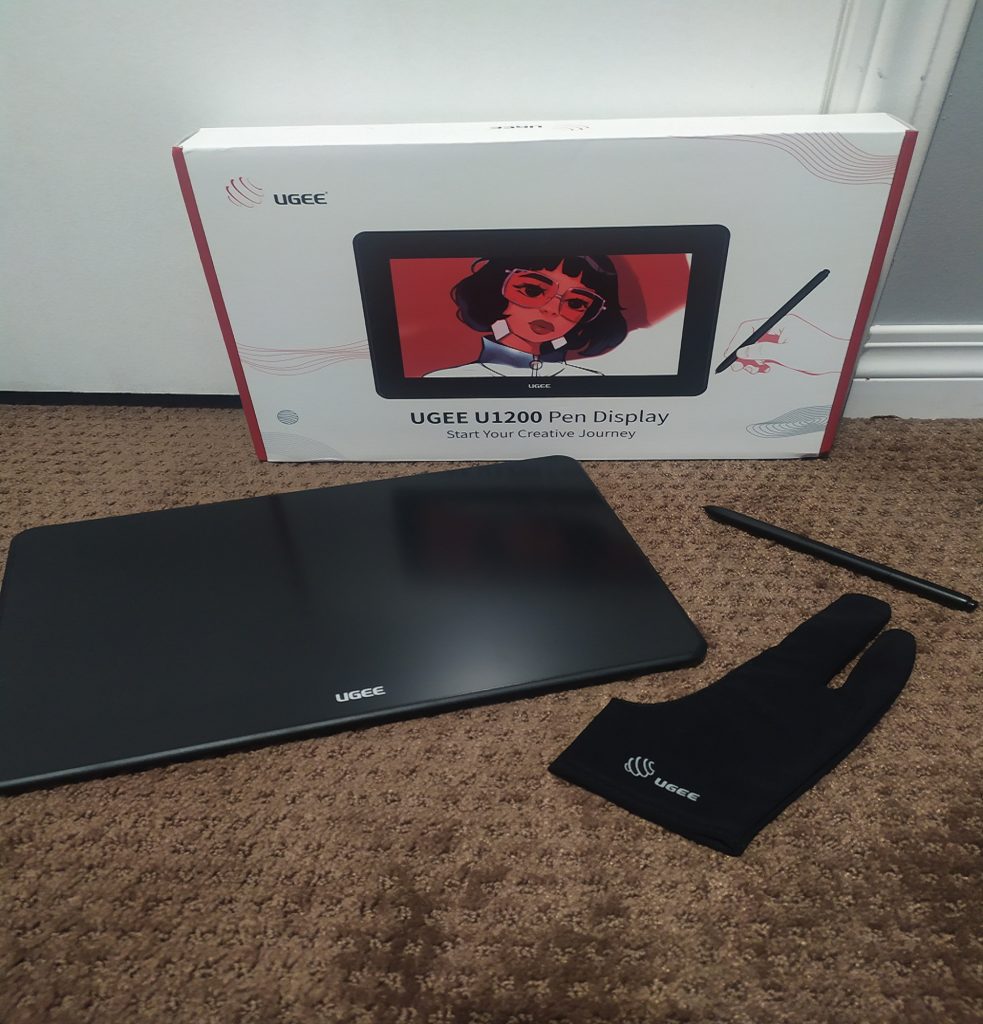
The UGEE U1200 pen display is another affordable option available for beginners. But how does it fare against other similar units I have worked with? Let’s find out!
I was provided with the UGEE U1200 pen display for review. The opinions I have shared are my own.
I have been through my fair share of pen display tablets in my digital art journey. I recently reviewed the Kamvas 12 creative pen display by Huion. In a similar vein, the UGEE U1200 also promotes itself as a beginner-friendly pen display. So, when I got the opportunity to test it out, I took it.
And here are my thoughts!
The Packaging
The UGEE U1200 pen display comes neatly packaged in a white cardboard box. I really liked the cartoon drawing of a girl on the front of the box. It’s simple yet effective. It’s one of those drawings that lets you know that you too can achieve something similar quite soon if you keep practicing.
The back of the box has the unit’s specifications on the right. And to the left, there are a bunch of specifications accompanied by some visuals.
Inside the box, you will find the tablet protected by a sheet of foam. Underneath the tablet is where you will find the connection cables (a 3-in-1 cable and USB extension cable), the stylus, and a white box containing the Quick Guide, an artist glove, a warranty card, a cleaning cloth, extra nibs, and a nib replacement tool.
Now, I have to say that I was a bit disappointed when I saw that the 10 extra nibs didn’t come in their own plastic container (unlike the tablets from Huion). Even the Wacom tablets that I have used allowed you to store extra nibs inside the pen (Wacom Intuos S BT) or inside the tablet itself.
I don’t know. It’s just that with Huion and Wacom offering storage space, the U1200 not having said space really stood out to me.
The Drawing Tablet
The UGEE U1200 is one of those pen display tablets that gives you an extra screen. So, you can either draw on it or connect it to a smartphone or another device (like a Nintendo Switch) to play games or watch videos. But it needs to be attached to some kind of device as it’s not able to power itself.
The U1200 tablet came in at approximately 13 x 8 inches, which is a good enough size when it comes to portability when you pair it up with the minuscule thickness and weight of 785 grams. It’s made of durable plastic and has four rubber pads to keep it in place while you work.
As for the Active area, that came in at approximately 10.5 x 6 inches and 11.9 inches diagonally.
Take note; the front of the tablet has no customizable buttons. Now, I’m not really into customizable buttons, but I can see their absence being an issue for some.
On the very top of the tablet, you will find the power button as well as a single bar (with – and + signs) for adjusting the screen’s brightness. There’s also a place for you to attach a lanyard if you prefer.
After you take the tablet out of the plastic covering, you will need to peel away the protective film from the screen. Be gentle with the peeling as you don’t want to peel away the anti-glare film from the tablet. Once peeled, you will notice that the screen is matte, which is a good thing.
The U1200 Stylus
The stylus accompanying the UGEE U1200 pen display features a traditional shape. It really does look like a pen.
Measuring approximately 7 inches, I found the battery-free pen comfortable to hold and draw with. It features 8192 levels of Pen Pressure and a Pen Tilt of ±60° degrees, which is standard when it comes to digital pen displays.
You will see two customizable buttons on the side of the pen.
One of the things that interested me about this particular pen was how the button at the end of it is supposed to be used as a digital eraser. Yup, you read that right. Instead of selecting the eraser from the digital artwork software you’re using, you just need to turn the pen around and press the button at the end against the tablet. Moving the pen, while the pressure-sensitive button remains pressed, will allow you to erase what you want.
You should watch my unboxing and review video to understand what I’m talking about.
I really liked this useful feature. It made me think of the types of pencils that came with rubber erasers at the bottom.
The Drawing Experience
I tested the UGEE U1200 pen tablet by first connecting it to my laptop using the 3-in-1 cable. The connection process didn’t give me any issues. Simply download the required Driver from the official website and you’re good to go. Of course, you can customize the buttons and play around with the other options in the setup to really streamline the drawing process for yourself.
As expected from such tablets, you can draw directly on the screen or use it as a tablet to draw on the laptop. But since this unit is supposed to give you an extra screen, I’m going to focus on drawing directly on it.
The screen is sensitive enough. I didn’t face any issues when moving the stylus to select the software I wanted to run or while selecting what I wanted from the toolbar while drawing. Applying pressure on the pen made for darker lines while lessening the pressure created lighter lines. I didn’t see any breaks when I was drawing continuous swirls.
I did like the amount of friction I felt while moving the pen on the screen. I’m the type of digital artist that enjoys the ‘scratching’ pen-on-paper sound when moving a stylus across a tablet.
Using the eraser was a convenient experience. There’s just something fun about twirling the pen in your fingers to draw and erase and you go along.
The 1920 x 1080 resolution ensured that everything appeared clear.
As for my concern, I would like to say that the Work Area in Screen Mode does feel a bit small coming in at only 10.5 x 6 inches. It becomes even smaller due to the toolbars and other stuff showing up when you use digital art software.
The Final Verdict
The UGEE U1200 pen tablet is another quality product at an affordable price. You easily use this tablet to draw, watch videos, or play games. But, as I have mentioned, the Work Area in Screen Mode feels small.
And while I haven’t tried out the UGEE U1600 model, it does come with a larger 15.4-inch screen. That’s why I would suggest that, if you can save up basically $100 more, the U1600 would make for a more convenient unit at $299 USD.
But hey! If you can’t wait that long and with the U1200 being only $199 USD, this particular unit provides you with what you need to begin your digital art journey.
As for writing this, UGEE currently has a sale going on which brings down the U1200 to only $159 USD and the U1600 to $199 USD.
–
You can check out some of my digital art over at the AJ Raven Redbubble store. Profits from sales help support The Geekiary.
Author: Farid-ul-Haq
Farid has a Double Masters in Psychology and Biotechnology as well as an M.Phil in Molecular Genetics. He is the author of numerous books including Missing in Somerville, and The Game Master of Somerville. He gives us insight into comics, books, TV shows, anime/manga, video games, and movies.
Help support independent journalism. Subscribe to our Patreon.
Copyright © The Geekiary
Do not copy our content in whole to other websites. If you are reading this anywhere besides TheGeekiary.com, it has been stolen.Read our

